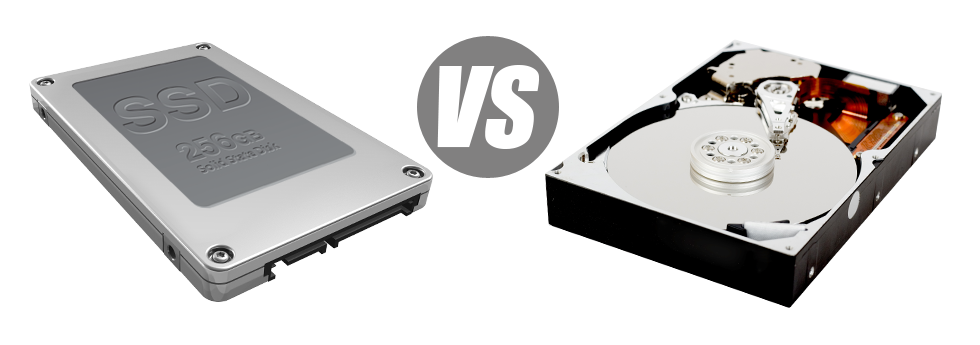Once you have a website or perhaps an web app, speed is very important. The faster your web site performs and the quicker your apps operate, the better for everyone. Given that a website is just an offering of files that talk with each other, the systems that keep and work with these files play a huge role in site functionality.
Hard disks, or HDDs, were, right until recent years, the more effective products for saving data. Nonetheless, lately solid–state drives, or SSDs, have already been becoming more popular. Have a look at our evaluation chart to check out whether HDDs or SSDs are more suitable for you.
1. Access Time
SSD drives give a brand–new & revolutionary way of file safe–keeping based on the usage of electronic interfaces in lieu of just about any moving parts and rotating disks. This completely new technology is faster, allowing for a 0.1 millisecond data file accessibility time.
HDD drives rely on spinning disks for files storage uses. When a file will be used, you will need to await the right disk to get to the appropriate place for the laser beam to reach the data file in question. This translates into a standard access speed of 5 to 8 milliseconds.
2. Random I/O Performance
Thanks to the exact same revolutionary technique enabling for faster access times, you too can experience better I/O efficiency with SSD drives. They can perform double as many operations during a specific time compared with an HDD drive.
An SSD can deal with at the very least 6000 IO’s per second.
During the very same lab tests, the HDD drives turned out to be considerably slower, with simply 400 IO operations managed per second. While this may seem like a large amount, when you have a hectic web server that contains a lot of well known sites, a sluggish hard disk can lead to slow–loading sites.
3. Reliability
The absence of moving components and spinning disks in SSD drives, as well as the current advancements in electric interface technology have generated a significantly safer data file storage device, having a common failure rate of 0.5%.
To have an HDD drive to operate, it needs to rotate two metallic disks at more than 7200 rpm, holding them magnetically stabilized in the air. There is a whole lot of moving components, motors, magnets and other tools loaded in a small place. Consequently it’s no surprise that the common rate of failing of any HDD drive ranges between 2% and 5%.
4. Energy Conservation
SSD drives are considerably smaller than HDD drives and also they don’t possess just about any moving parts at all. As a result they don’t produce so much heat and need considerably less energy to operate and fewer power for chilling reasons.
SSDs consume amongst 2 and 5 watts.
From the second they were built, HDDs were always really electricity–greedy devices. Then when you’ve got a hosting server with lots of HDD drives, it will add to the regular monthly power bill.
Typically, HDDs use up between 6 and 15 watts.
5. CPU Power
SSD drives support speedier file accessibility speeds, which, subsequently, permit the processor to complete data file calls faster and afterwards to return to different responsibilities.
The common I/O hold out for SSD drives is 1%.
HDD drives enable sluggish access speeds in comparison to SSDs do, which will result in the CPU being required to hold out, although reserving resources for the HDD to discover and return the required data.
The common I/O delay for HDD drives is around 7%.
6.Input/Output Request Times
The bulk of Integrated Solutions’s completely new machines are now using simply SSD drives. Each of our lab tests have demostrated that using an SSD, the typical service time for an I/O request whilst performing a backup stays below 20 ms.
During the identical lab tests with the exact same hosting server, this time around suited out utilizing HDDs, general performance was much slow. All through the hosting server back up procedure, the typical service time for any I/O demands fluctuated somewhere between 400 and 500 ms.
7. Backup Rates
Another real–life improvement is the rate at which the data backup is created. With SSDs, a web server backup now can take under 6 hours by using Integrated Solutions’s server–designed software.
Alternatively, on a web server with HDD drives, a similar back up takes three to four times as long to complete. An entire back up of an HDD–equipped hosting server typically takes 20 to 24 hours.
Our VPS and then our regular cloud services accounts feature SSD drives by default. Be part of our Integrated Solutions family, and find out the way we can assist you boost your web site.
Hepsia
- Live Demo
Service guarantees
- Subscribe now. There aren’t any configuration rates you’ll also find full root access to the server. 99.9% network uptime is guaranteed.
Compare our prices
- Preview the resources and features offered by our Virtual Private Servers. You can start off with a cheaper VPS setup and move up with only a mouse click as your necessities increase.
- Compare our hosting plans
Contact Us
- Contact us 24x7x365 by email or by utilizing Integrated Solutions’s super–fast ticketing system. Our technicians are ready to respond to all of your inquiries within 1 hour.